Accessibility Principles
Digital Publication Platforms
Content Strategy 2022
Eric Eggert
Web Standards
Resources
- Most resources are from W3C WAI
- W3C = World Wide Web Consortium
- WAI = Web Accessibility Initiative = the arm that facilitates accessibility
- Free and Open!
Accessibility
People with disabilities
- …can acquire the same information
- …participate in the same activities
- …be active producers as well as consumers
Assistive Technologies (AT)
Tools that support daily tasks of living and communication.
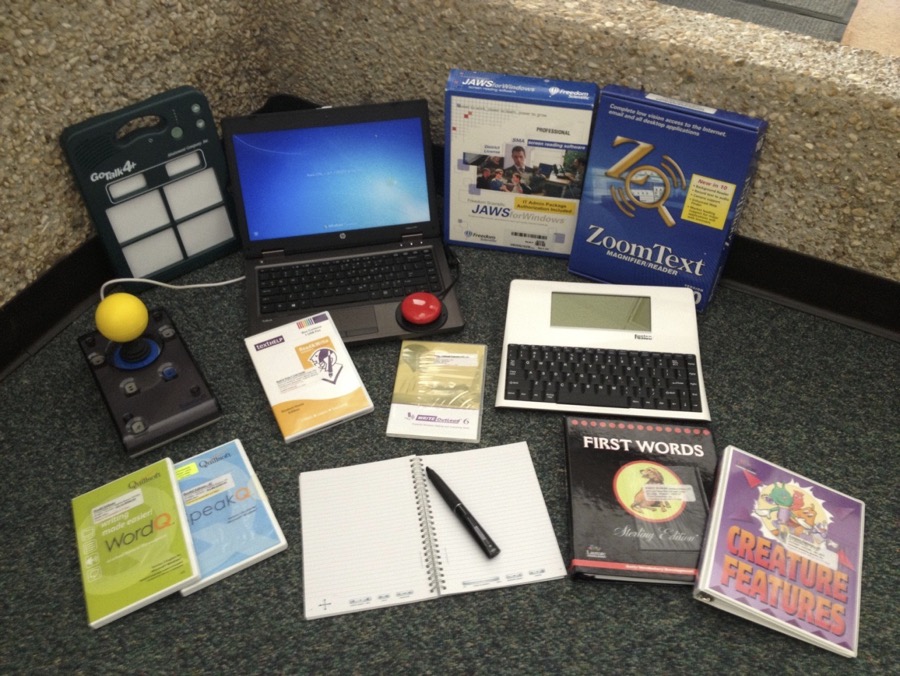
AT alone cannot provide access
- No matter how hard you work, or how sophisticated your Assistive Technology may be, AT alone cannot provide access
- Equal access requires that digital content is developed to meet global accessibility standards
AT & Accessibility APIs: How one content meets many needs
- AT is software or hardware that addresses particular needs
- Accessibility Application Program Interface (API) translates between AT to other software
- AT can modify the user interface
Accessible IT Model
Your Content
↕
Application/Browser
↕
Accessibility API
↕
Assistive Technology
↕
Platform User Interface
This system works only if your content is accessible.
Flexibility is the key
Why advocate for accessible design?
- Drive Innovation
- Increase Market Reach
- Minimize Legal Risk
- Humanitarian
Driving Innovation
Integrating accessibility removes architectural, digital, and social barriers:
- Accessible design thinking: flexible ways for users to interact with websites & apps
- Consideration of experiences other than screens
- Closely aligns with good usability
Driving Innovation: Examples
- Typewriters
- Telephone
- Punch cards
- Text to speech
- Voice controls
- Driverless cars
Increased Market Reach
- 15% of the world’s population have a recognized disability
- With age, many more acquire disabilities and yet might not identify as a “person with a disability”
- In countries with 70+ years life expectancy, people spend 11.5% of their lifespan with a disability
Increased Market Reach: Globally
The extended market is estimated at 2.3 billion people who control an incremental $6.9 trillion in annual disposable income
$6,900,000,000,000
Legislation
- UN Convention on Rights of People with Disabilities (UN CRPD)
- On the Web: Web Content Accessibility Guidelines (WCAG)
- European Standard: EN 301 549
Austria
- 2006: Bundes-Behindertengleichstellungsgesetz (BGStG)
- 2019: Web-Zugänglichkeits-Gesetz (WZG)
 The Business Case for Digital Accessibility
The Business Case for Digital Accessibility
This article examines the rationale for organizations to address accessibility. It includes tangible and intangible benefits, and the risks of not addressing accessibility adequately.
People
Put people first when thinking about digital accessibility
d/Deaf & Hard of Hearing
- Transcripts for audio content
- Alternatives for sound cues
- Captioned multimedia
- Audio support (human voice recording, assistive listening systems, etc.)
- Real-time computer-aided transcription services (e.g. CART)
Learning and Cognitive Disabilities
- Stable content
- Plain language
- Consistent naming, layout, and navigation
- AT-readable text
- Personalized (customizable) visual presentation (typeface, colors, white space)
Communication Disabilities
- Picture Communication Symbols (Augmentative Systems)
- AT mapped to keyboard
- Scanning technologies
- Access to electronic text
- Clear labels for page regions and interactions
Physical/motor disabilities
- Keyboard access
- Visible focus
- Keyboard alternatives
- Customizable keyboard commands
Blind and Visually Impaired
- Alternatives to image content
- Mouse-free navigation
- Avoid drag and drop
- Tab logic, navigation
- Test item selection
- Color cues
- Proper structural markup
- Accessible CMS
 How People with Disabilities Use the Web
How People with Disabilities Use the Web
This resource introduces how people with disabilities use the Web. It describes tools and approaches that they use to browse the Web overcome encountered barriers.
Standards & Guidelines
For web accessibility: W3C
-
WCAG — Web Content Accessibility Guidelines
Standard for web content creation -
ATAG — Authoring Tool Accessibility Guidelines
Standard for web content creation interfaces -
UAAG – User Agent Accessibility Guidelines
Standard for web content consumption interfaces -
ARIA – Accessible Rich Internet Applications
Standard for creating accessible application on top of other standards
Web Content Accessibility Guidelines (WCAG) 2.1
W3C Recommendation 05 June 2018
Previous version: 2.0, 11 December 2008
Next version: 2.2, 2023?
Web Content Accessibility Guidelines (WCAG)
Based on four foundational “POUR Principles”:
- Perceivable
- Operable
- Understandable
- Robust
WCAG 2 Structure
- WCAG 2.1 stable, referenceable technical standard.
- 13 guidelines organized under 4 principles
- Guideline has testable success criteria (SCs) at three levels
- Supporting material: Understanding WCAG & Techniques for WCAG
1. Perceivable
Information and user interface components must be presentable to users in ways they can perceive.
- Text alternatives for non-text content.
- Captions and other alternatives for multimedia.
- Content can be presented in different ways, including by assistive technologies, without losing meaning.
- Make it easier for users to see and hear content.
Images
- Must have a description unless they are just for decoration.
- That description is called “alternative text”.
-
Add it in the HTML
altattribute:
Videos
- Should never autoplay.
- Add captions (“subtitles”).
- Add audio description.
Useful Information and Sequence
- Visual information needs to be in code (“available programatically”).
- Reading order makes sense.
- You can adapt the visual output to your needs.
- Enough color contrast.
- Not using color alone for distinction.
- Responsive Design
2. Operable
User interface components and navigation must be operable.
- Make all functionality available from a keyboard.
- Give users enough time to read and use content.
- Do not use content that causes seizures.
- Help users navigate and find content.
Keyboard
- Use the tab key to navigate.
Distractions
- Give users enough time to complete actions.
- Allow users to pause, stop, hide distractions.
- Do not flash in videos.
Navigation
- Allow for skipping repeated blocks of content.
- Clear page titles.
- Focus order follows reading order.
- Clear links.
- Visible keyboard focus.
3. Understandable
Information and the operation of user interface must be understandable.
- Make text readable and understandable.
- Make content appear and operate in predictable ways.
- Help users avoid and correct mistakes.
Readable
- Specify language of page and parts.
- Explain unusual words & abbreviations.
- Predictable interactions.
- Clear labelling and instructions, as well as error handling.
4. Robust
Content must be robust enough that it can be interpreted reliably by a wide variety of user agents, including assistive technologies.
- Use standard, valid coding methods and practices.
- Maximize compatibility with current and future user tools.
Principles & Guidelines:
The Spirit of the Law
Success Criteria:
The Letter of the Law
3 Levels:
A – AA – AAA
Levels of Conformance
- A – Most people with disabilities have good access.
- AA – Most people with disabilities encounter no barriers.
- AAA – Most people with disabilities encounter no barriers, and more barriers are removed.
To conform to AA, you must conform to all Success Criteria marked Level A and AA.
AA+
AA plus AAA criteria that specifically enhance the experience for your audience.
Additional Information
- Understanding WCAG: Pages and pages of additional information on how to understand the different Success Criteria.
- WCAG Techniques: Pages and pages of examples to meet or fail a specific Success Criteria.
 Web Content Accessibility Guidelines (WCAG) Overview
Web Content Accessibility Guidelines (WCAG) Overview
Introducing the Web Content Accessibility Guidelines (WCAG), including WCAG 2.0 and WCAG 2.1.
Testing
 Easy Checks: A First Review of Web Accessibility
Easy Checks: A First Review of Web Accessibility
Different testing methods
- Automated testing
- Manual/exploratory testing
Automated testing
- Can find about 50% of issue types
- Some issues are impossible to find automatically
Automated testing tools
Design Tools
- Contrast-Ratio.com — Color contrast calculation
- WebAIM Contrast Checker
- Who Can Use — Color contrast checker with vision type simulator
- Photosensitive Epilepsy Analysis Tool (PEAT)
Manual testing tools
- Polypane
- A11Y Tools Bookmarklets — Several Bookmarklets
- ANDI — Accessible Name & Description Inspector
- axe Extension for Chrome, Firefox, Edge
- Chris Pederick’s Web Developer — various tools
- Headings Map Chrome Extension or Headings Map for other browsers
Manual testing tools (II)
- HTML_CodeSniffer — Code checker
- Metageeky’s A11Y Bookmarklets
- Paul J. Adam Bookmarklets and Browser Extension for macOS — An assortment of bookmarklets to visualize different accessibility features.
Manual testing tools (III)
- Target Size Bookmarklet
- Text-spacing bookmarklet
- The Visual ARIA Bookmarklet
- tota11y — an accessibility visualization toolkit
Mixed automatic/manual
- Accessibility Insights — automated checks and walk through tools and checklist
Testing with assistive technologies
- Assistive Labs
- Screen reader shortcuts
A note on “overlays”
“One line accessibility fixers” do not make your website accessible or compliant.
A one size fits all approach cannot work.